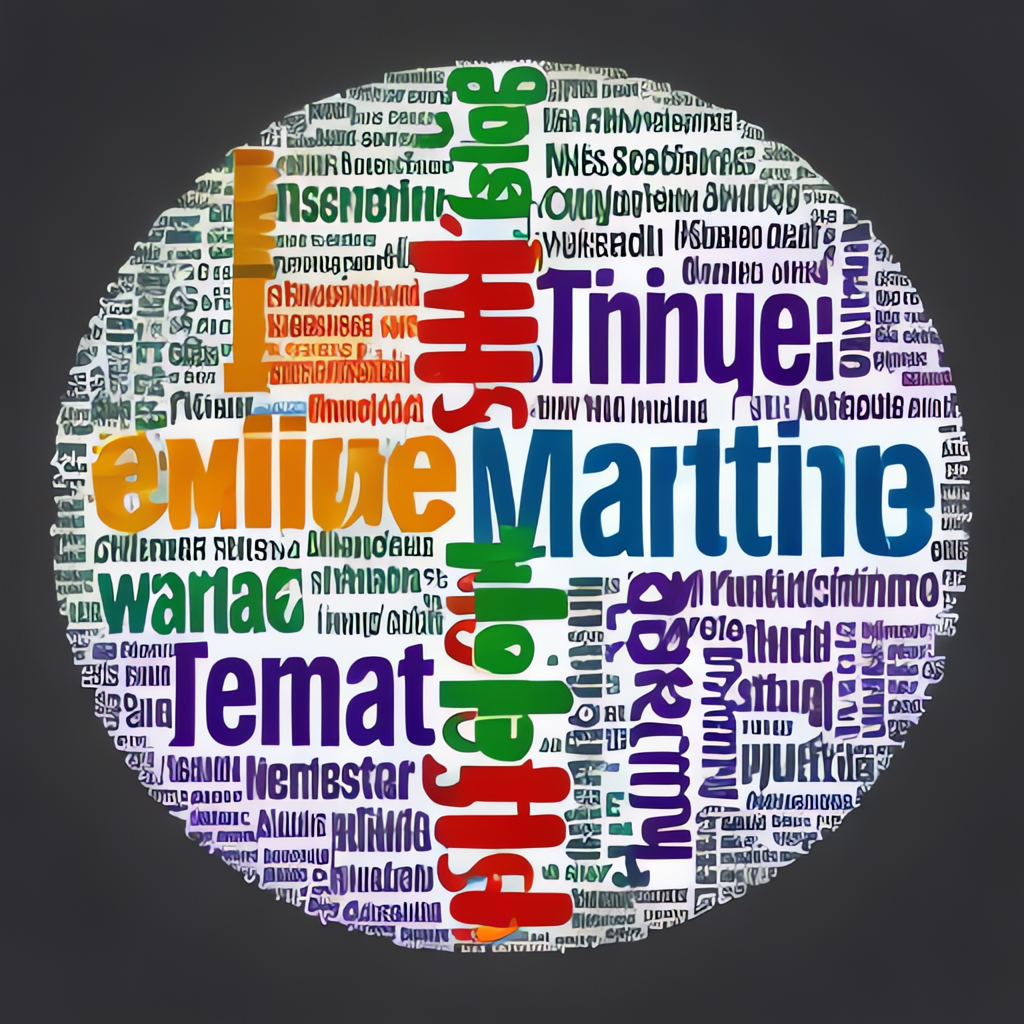Title: Visualizing Language: A Comprehensive Guide to Creating and Understanding Word Clouds
Introduction
Word clouds have emerged as a spectacular and highly engaging form of graphic visualization, particularly benefiting fields like education, journalism, marketing, and content analysis. Originating from the 19th century through the works of Dante Alighieri, who used ‘fanciful clouds of words’ in his Divine Comedy to express emotions, word clouds are now utilized as a contemporary digital equivalent. This article aims to serve as a comprehensive guide for anyone interested in creating or thoroughly understanding word clouds, from beginners to seasoned visualizers.
The Anatomy of a Word Cloud
Before we delve into creating or understanding word clouds, let’s first define what we mean by a word cloud. Essentially, a word cloud, also known as a tag cloud, is a collection of words representing the text of a document or a dataset. Like a physical cloud, its structure is characterized by the relative frequencies of the words used, with the size or color of individual text elements (words) proportional to their frequency in the dataset.
Creating a Word Cloud
Creating a word cloud involves the following steps:
1. Data Collection: The first step in creating a word cloud is selecting the text you wish to analyze. This could be a webpage, an article, a set of documents, or content from a vast database. The more diverse the text, the richer and more insightful the word cloud tends to be.
2. Text Processing: This entails cleaning the text data. Remove punctuation, convert all letters to the same case (usually lowercase), and eliminate stopwords. Stopwords are common words like ‘The’, ‘An’, ‘And’, ‘But’ which don’t add unique value unless they’re within the context of specific texts.
3. Word Frequency Calculation: After processing the text, count how often each word appears.
4. Layout and Size Determination: Decide how you want to layout your word cloud, whether circular, random, or any other arrangement of your choosing. Then, scale the size of each word based on its frequency. Words that appear more frequently get larger, while less frequent words receive smaller sizes.
5. Design and Customization: Finally, enhance your word cloud using design principles to make it visually appealing and understandable. This could include adjusting font sizes, colors, and adding backgrounds or frames.
Understanding a Word Cloud
Just like creating a word cloud involves specific steps, understanding their contents demands a strategic approach:
1. Focus on Size and Color: The size of a word in a cloud gives an indication of how often it appears in the analyzed text. Larger, more prominent words usually indicate themes or subjects that carry heavy weight in the text. The color is also important, as it helps differentiate between words and adds aesthetic value.
2. Read Around the Cloud: While the direct size of the words provides a primary clue, reading the relationships between words is crucial for a full understanding. This includes identifying patterns, themes, and clusters that collectively speak to the tone, intent, and subject matter of the text.
3. Context is Key: To truly understand a word cloud, you need to consider the context of the text from which it is derived. This means understanding the subject, the author’s purpose, and the surrounding words. It also entails examining the surrounding cloud to understand how different elements interconnect, forming a narrative based on frequencies.
4. Analyze the Edge Cases: In word clouds, often small words, such as conjunctions and prepositions, may not contribute greatly to the visual impact. However, analyzing how these small words relate to larger, more impactful words can provide a deeper insight into the text structure and message.
Conclusion
Word clouds provide an interesting way to summarize large amounts of text data, offering a visual representation that distills complex information into engaging content. By understanding how to create them and interpret their meanings, you can effectively use word clouds to gain insights, present data in a compelling way, or simply enhance your appreciation of the language used. Whether a novice or seasoned creator, embracing the art and science behind word clouds opens up a fascinating world of data visualization that can enhance your communication and comprehension skills alike.WordCloudMaster – Your ultimate word cloud creation tool!
WordCloudMaster
Explore creative possibilities with WordCloudMaster! No matter where you are, you can easily create stunning word clouds from your iPhone, iPad or Mac.
Whether you are a data analyst, a creator, a word worker, or a word cloud enthusiast, this app is your best creative partner. Download it now and unleash your imagination to create unique word cloud art!