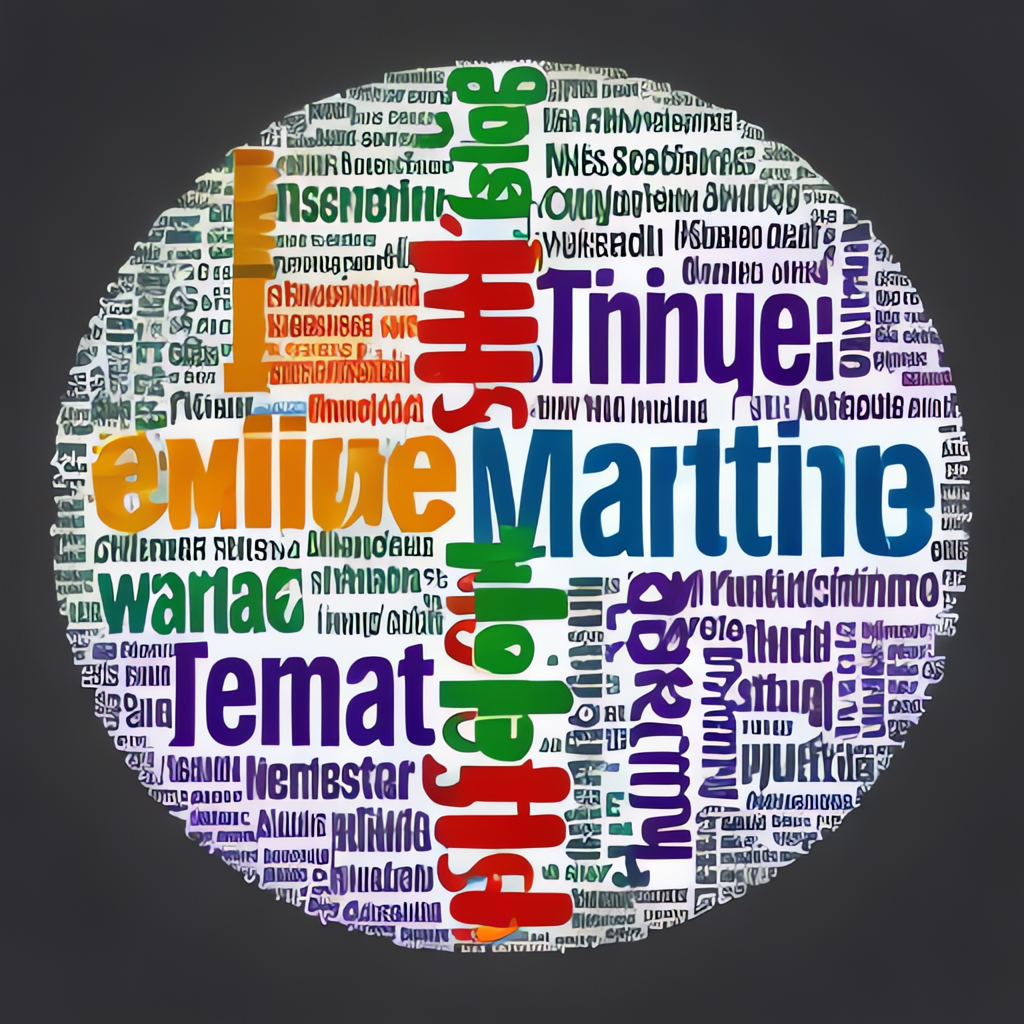Title: Unveiling the Power of Visualization: An In-Depth Guide to Creating Impactful Word Clouds
Introduction
In the era of data proliferation, making sense of information becomes increasingly complex. Amidst the cacophony of text data, visual information presents itself as a valuable tool for comprehension and communication. A critical tool in this domain is the word cloud, which creatively visualizes text data through a layout of words—larger fonts representing higher frequencies and prominence. This article offers a comprehensive guide to creating impactful word clouds, exploring their significance, best practices for design, and applications across various fields.
Understanding Word Clouds
Before we dive into the practical aspects of crafting word clouds, let’s first define what they are and why they are essential. A word cloud is a graphic display of a collection of words within a piece of text, where their sizes are proportional to the frequency of their occurrence, and their spatial placement often reflects their thematic or syntactical relevance. Word clouds serve as an effective way to visualize patterns and highlight key themes, making large text datasets easily digestible and engaging.
Creating a Word Cloud: The Process
1. **Data Collection**: The first step involves gathering the data you wish to visualize. This could be from online articles, comments, or any textual medium you’re interested in exploring.
2. **Text Processing**:
– **Cleaning**: Remove any irrelevant information (like URLs, special characters, and tags) to ensure clarity.
– **Case Sensitivity**: Decide if you want your word cloud to treat uppercase and lowercase words differently or as the same entities.
3. **Frequency Analysis**: Count the occurrences of each word in your dataset. This step is crucial for deciding the sizes of the words in your final word cloud.
4. **Font Choice and Layout**: Choose a font that complements the style of your project. The layout should be clean and organized; you might experiment with different arrangements (e.g., circular, concentric circles, or text-based backgrounds like a newspaper article).
5. **Software and Tools**:
– **Online Tools**: Use popular services like WordClouds.com, WordArt.com, or create visualizations using Python packages like `wordcloud` or `python-cx-freeze`.
– **Customization**: Tailor your word cloud by adjusting colors, shapes, and the overall aesthetic to align with your project’s theme.
6. **Evaluation and Feedback**: Before finalizing your word cloud, ensure it effectively communicates the intended message. Feedback from colleagues or your intended audience can provide valuable insights into possible improvements.
Applications of Word Clouds
Word clouds are versatile and can be utilized in various fields:
– **Market Research**: Summarize customer feedback, sentiment analysis, or trends from surveys to quickly grasp consumer perceptions.
– **Education**: Analyze textbooks, research papers, or online articles to identify core concepts and trends within a subject.
– **Content Marketing**: Discover the most popular buzzwords in your target audience’s articles to optimize content strategy.
– **Social Media Analysis**: Understand trending topics within a specific community or demographic by analyzing social media posts or comments.
Conclusion
The power of visualization lies in simplifying complex data and information into digestible formats. Word clouds stand as a prime example of this, transforming vast textual data into visually appealing, easily accessible summaries. By understanding the methodology behind creating impactful word clouds, you are equipped not just to interpret data but to communicate it effectively, enhancing insights and engagement in your chosen field. Incorporate this powerful tool into your arsenal for data analysis, content creation, or storytelling, and witness the transformation of raw data into meaningful insights.WordCloudMaster – Your ultimate word cloud creation tool!
WordCloudMaster
Explore creative possibilities with WordCloudMaster! No matter where you are, you can easily create stunning word clouds from your iPhone, iPad or Mac.
Whether you are a data analyst, a creator, a word worker, or a word cloud enthusiast, this app is your best creative partner. Download it now and unleash your imagination to create unique word cloud art!