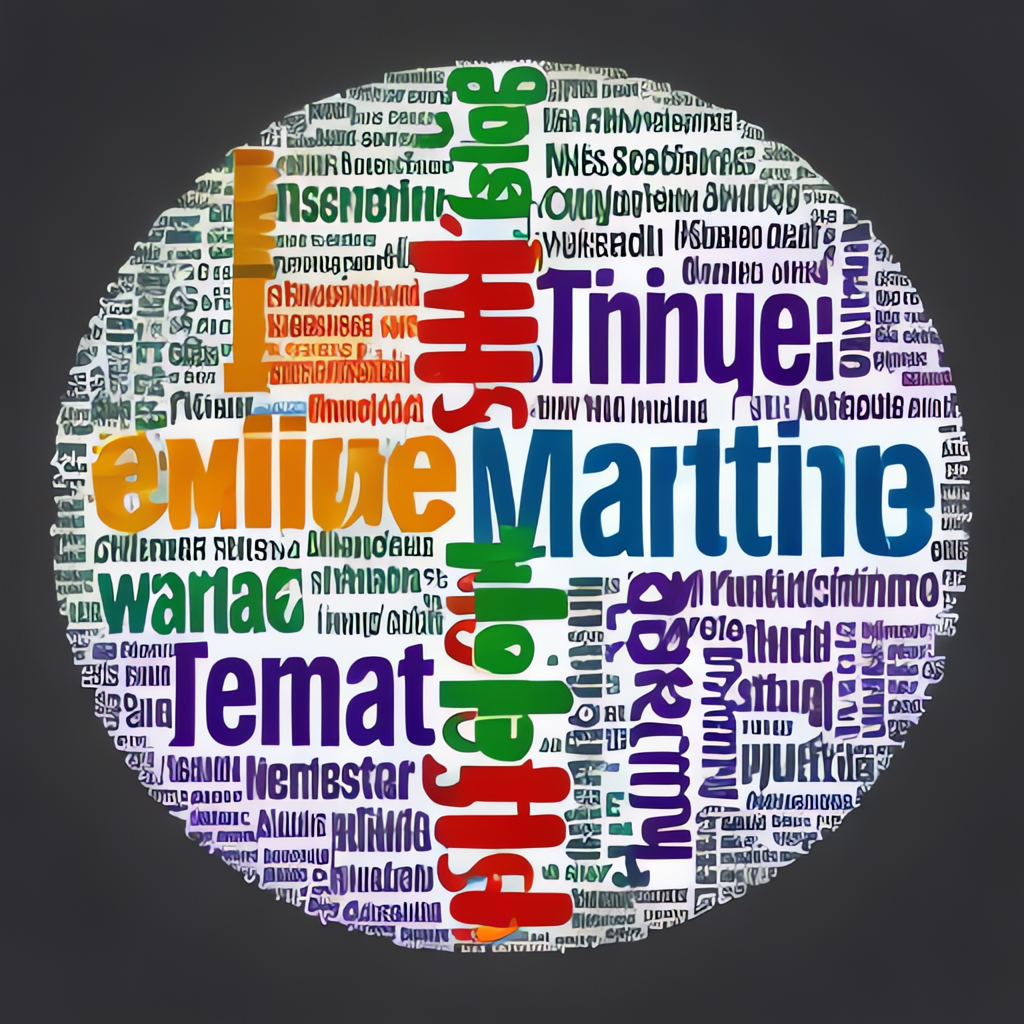Title: Unleashing the Power of Visualization: A Comprehensive Guide to Word Cloud Creation and Interpretation
Introduction
In the era of data-driven insights, visualization techniques have become indispensable tools for interpreting and communicating information efficiently. Among the various forms of visual data representation, word clouds have emerged as an engaging and versatile method, particularly in text-heavy materials. They visually summarize textual data, making it easier to recognize the most frequently used words, thus providing insights into topics, sentiments, or keywords associated with a particular text. This article serves as a comprehensive guide into the creation and interpretation of word clouds, offering insights into their utility, tools, and best practices.
What are Word Clouds?
Word clouds are visual representations of text data in which words are arranged in varying sizes, with their frequency of occurrence in the dataset dictating the size of the word and its prominence in the cloud. Generally, larger and bolder words indicate a higher frequency or weight in the text, whereas smaller words denote less occurrence.
Word clouds are particularly useful in:
1. **Content Analysis**: For quick analysis and insights in blogs, articles, forums, and social media, word clouds help identify common sentiments or themes.
2. **Research**: In data-intensive research where text mining or sentiment analysis is critical.
3. **Educational Tools**: As engaging displays for educational purposes, especially in language learning (e.g., to highlight common vocabulary in a particular text).
4. **Corporate Reporting**: For summarizing key outcomes of product reviews, news articles, or any form of text-based feedback.
Creating Word Clouds: A Step-by-Step Guide
The process of creating a word cloud typically involves these steps:
1. **Data Preparation**: Gather the raw text data you wish to analyze. This can range from a single document to a large corpus of data, such as a collection of articles or tweets.
2. **Text Processing**: Clean and preprocess the text to remove punctuation, special characters, and stop words (common words like ‘the’, ‘is’, etc., which do not add much value). This step helps in focusing on meaningful words.
3. **Frequency Counting**: Count the frequency of each word in the text data. Tools like Python’s NLTK or R packages like tm can assist in this process.
4. **Color Scheme and Font**: Choose a color scheme that enhances readability and aesthetics. The font can also be adjusted based on personal preference or the presentation platform used.
5. **Tools for Creation**: Utilize an available word cloud generator such as Wordclouds, Tagxedo, or any other online tool, or use software like Python’s Matplotlib, R, or even specialized software like Microsoft Word.
6. **Optimization and Customization**: Adjust the settings as needed. This includes tweaking parameters like minimum and maximum word size, color mapping, and background to ensure the word cloud is visually appealing and effectively communicates the message.
7. **Review and Refine**: Critically evaluate the created word cloud to ensure it accurately represents the textual data and effectively communicates its intended message.
Word Cloud Interpretation
Interpreting word clouds effectively involves understanding the context and the specific words emphasized in the cloud:
– **Focus on Word Size**: The size of a word can reveal the importance of its subject in the dataset. Larger words typically indicate a higher frequency or significance of that term, signaling a key theme or sentiment.
– **Explore Unique Words**: Lesser used or unique words in the cloud can sometimes indicate specialized vocabulary or hidden insights that require further investigation.
– **Consider Contextual Usage**: Words can have different meanings in various contexts. Analyzing word co-occurrences or phrases can provide a deeper understanding.
– **Cross-Refer to Original Content**: If possible, cross-referencing the content associated with the highest frequency words can shed light on the context and nuances of their usage.
Conclusion: Harnessing the Power of Word Clouds
Word clouds are powerful tools for the visualization of textual data, providing readers with a snapshot of the dominant themes, sentiments, or keywords in a dataset. By creating and interpreting word clouds, one can leverage a wide range of applications, from academic research to business analytics, enhancing the clarity of insights and the communication of information. The key to unlocking the full potential of word clouds lies not only in their creation but also in the methodical analysis and interpretation of the visual representation they offer, making them a significant asset in the arsenal of data visualization techniques.WordCloudMaster – Your ultimate word cloud creation tool!
WordCloudMaster
Explore creative possibilities with WordCloudMaster! No matter where you are, you can easily create stunning word clouds from your iPhone, iPad or Mac.
Whether you are a data analyst, a creator, a word worker, or a word cloud enthusiast, this app is your best creative partner. Download it now and unleash your imagination to create unique word cloud art!