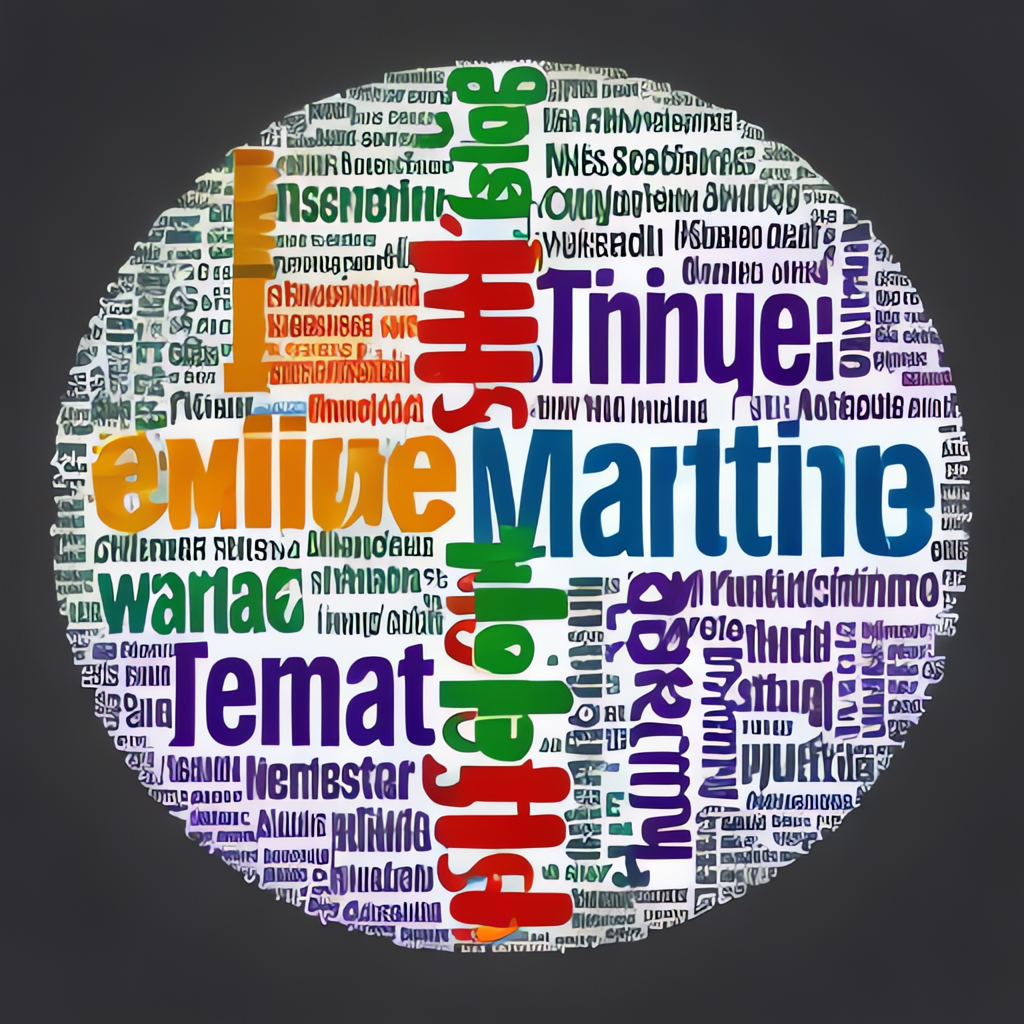Title: Exploring the Visual Impact: A Comprehensive Guide to Creating and Understanding Word Clouds
Word clouds, a visual display in the form of clouds that are generated by computer software where the font sizes are directly proportional to the frequency of words, are often used to illustrate complex data. These captivating images are not just art but tools used in many fields, including journalism, education, research, marketing, and linguistics. This article aims to explore the different facets of word clouds, guiding you through the process of creating them and understanding their effectiveness in conveying complex data.
## Importance and Applications
The word cloud’s visual appeal is not just for ornamentation. They offer a unique and intuitive way to summarize large volumes of text data, making intricate information accessible and comprehensible. Here are some key applications:
### 1. **Visualization of Text and Sentiment Analysis**: Word clouds are used in marketing to analyze online sentiment, understand customer reviews, and visualize topic areas of interest by emphasizing keywords and phrases.
### 2. **Data Interpretation in Educational Settings**: In education, word clouds can help students analyze literary works, identify common themes in texts, and discuss significant concepts across syllabus material.
### 3. **Research Insights Presentation**: Researchers often use word clouds to visualize the most frequently used terms in their findings, providing a simple but impactful way to summarize their work for their audience.
### 4. **News Analytics**: In journalism, word clouds are utilized to highlight the main topics and most frequent terms discussed in articles, especially in online news aggregators, to summarize content at a glance.
### 5. **Marketing Strategies**: In marketing, word clouds can visually summarize consumer feedback, social media mentions of a brand, or identify keywords for better SEO or marketing campaign strategies.
## How to Create a Word Cloud
Creating your own word cloud involves a few key steps, whether you choose to use online tools or software solutions:
### 1. **Text Input**: Start by inputting the text you want to visualize. This can be from online articles, books, blog posts, or manually typed text.
### 2. **Select a Tool**: Choose from a variety of word cloud generators available both online and as downloadable software. Some popular options include Microsoft Word’s built-in word cloud feature, Wordle, Tagxedo, and Tagul.
### 3. **Customization Options**: Most tools allow for customization of colors, shape, layout, font sizes, and other visual aspects. Experiment with these options to find the style that best represents your data.
### 4. **Generate and Analyze**: Once you’ve set your preferences, click to generate your word cloud. Analyze the visual pattern to interpret the most emphasized keywords and their relative importance and frequency.
### 5. **Refinement**: Revisit your word cloud, adjusting the text input or customization settings to refine the balance between visual impact and clarity.
## Evaluating Word Cloud Effectiveness
Understanding how efficiently a word cloud transmits information and the story it tells is crucial. Consider these points:
### 1. **Clarity and Accuracy**: Ensure the word cloud clearly reflects the data’s content without distortion, accurately representing the frequencies of words.
### 2. **Readability**: Balance the font sizes to make smaller and larger words readable in the context of the image. Ensuring readability across different screen sizes is also important.
### 3. **Visual Impact**: The cloud should visually emphasize the most important keywords, making them stand out and engaging the viewer’s attention.
### 4. **Relevance**: Choose colors and shapes that enhance the overall aesthetic while remaining relevant to the content. Avoid overly complex patterns that might distract from the main message.
### 5. **Interpretation**: Provide a brief explanation of the word cloud’s purpose and what the viewer should pay attention to. This helps guide the user’s data interpretation.
## Conclusion
Word clouds are a creative and powerful way to visualize and summarize large datasets in a visually engaging manner. They facilitate the sharing and understanding of complex data, making them a valuable tool across various fields. By understanding their creation and application, you can effectively use word clouds to enhance communication, analysis, and data presentation. This article serves as your go-to guide for utilizing word clouds in your work, ensuring they serve their purpose effectively and meaningfully.WordCloudMaster – Your ultimate word cloud creation tool!
WordCloudMaster
Explore creative possibilities with WordCloudMaster! No matter where you are, you can easily create stunning word clouds from your iPhone, iPad or Mac.
Whether you are a data analyst, a creator, a word worker, or a word cloud enthusiast, this app is your best creative partner. Download it now and unleash your imagination to create unique word cloud art!