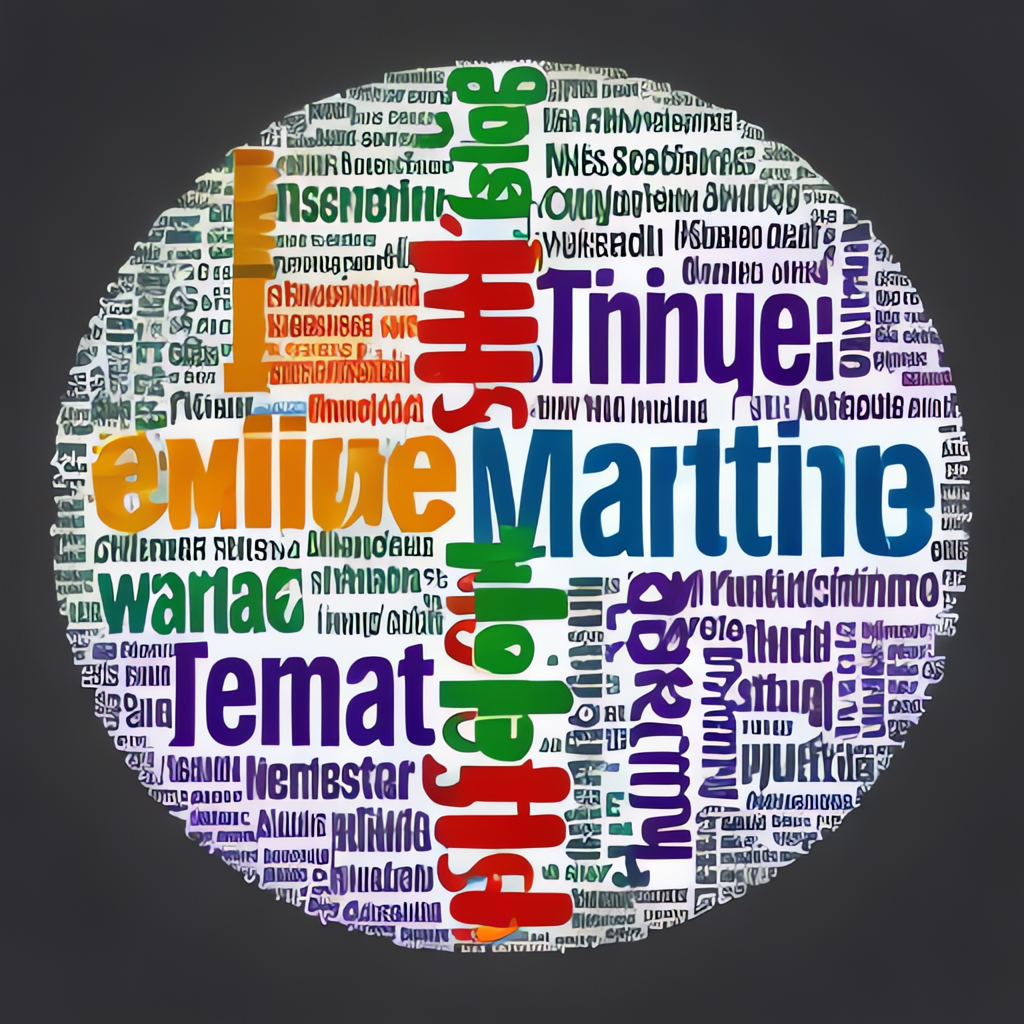Title: Decoding Meaning Through Visual Insights: A Comprehensive Guide to Creating and Understanding Word Clouds
Introduction:
Word clouds seem like a simple tool, but they carry profound meaning and value, especially when used correctly. In today’s world, there’s an explosion of data, and while numbers and facts can provide certain insights, the human element is still lacking. Word clouds, with their vibrant and intuitive visual presentation, serve as a powerful medium to convey this human insight.
Definition:
Word clouds, also known as tag clouds, are graphical representations of text data. Typically displayed as a series of words that appear proportional to their frequency within the provided text, these clouds turn the complexity of data into a visual feast. Although their origins are unclear, modern word clouds largely owe their popularity and effectiveness to the era of digital media and data visualization.
Steps to Create a Word Cloud:
1. **Select Text to Analyze**: Choose the text you want to analyze. This could be a document, a list of articles, or even social media data. For the most insightful representation, you’d ideally want a meaningful volume of data.
2. **Define the Text**: The text might consist of hundreds or even thousands of words. The first step in creating a word cloud involves selecting and defining the text.
3. **Choose a Tool**: Several tools are available online for creating word clouds. Options include, but are not limited to, Google Docs Add-Ons, Microsoft Word, and online services like WordClouds.com or WordArt.com.
4. **Configure Preferences**: Within these tools, you can set parameters like font size, background color, and shape preferences. Larger and bolder text signifies higher frequency, while smaller text represents less frequent words.
5. **Review and Adjust**: Once the word cloud is generated, review it critically. The visual representation can sometimes produce results that may not directly correlate with the original text’s semantic content, so you might need to tweak your parameters and repeat the process until satisfied.
Understanding Word Clouds:
Once you understand how to create one, the key is to interpret the message effectively. Here’s how:
1. **Identify the Major Themes**: Look for the most frequent words. These form a core or set of themes that likely define the underlying text. For instance, if the phrase “new technology” appeared frequently, it suggests the text revolves around innovation and technology.
2. **Analyze Word Size and Placement**: The size of words in a word cloud provides relative frequency clues. Although two words might appear equally large, closer inspection often reveals nuanced differences—smaller words could represent significant but less frequent topics or nuanced aspects of the broader themes.
3. **Explore Associated Words**: Sometimes, less frequent words clustered around the major ones offer a deeper insight. These can reveal the secondary themes or underlying sentiments contributing to the document’s message. For example, a word cloud related to sustainability might include “eco-friendly,” “green,” and “renewable” as well as “innovation” and “future,” indicating the interplay between environmental practices, technology, and long-term perspective.
4. **Contextualize with the Original Content**: A word cloud is only as meaningful as the original content. In-depth analysis within the text will provide context for interpreting the word cloud’s representation. For instance, a word cloud might suggest a theme focused on personal development and self-improvement. By reading the original text, you’ll understand if this theme pertains to professional self-improvement, self-help books, or personal growth theories.
Word clouds aren’t just for novelty; they’re a powerful tool for transforming the raw output of text-based data into insights that are easier to comprehend and communicate. From analyzing online reviews to summarizing long reports, word clouds serve as visual aids, enabling the viewer to grasp the semantic essence of a text in an intuitive manner. Whether crafting word clouds for yourself or using them as a persuasive tool in presentations, understanding how to construct and interpret them is an invaluable skill in a data-driven age.
Conclusion:
In essence, word clouds are more than mere graphics; they’re a lens through which we view the collective intelligence embedded in text data. By employing word clouds, we can distill the essence of large data sets, identify trends, and discover thematic connections not necessarily evident through raw data alone. They’re a testament to the harmony between aesthetic and analytical thinking, enhancing the way we digest and understand information.WordCloudMaster – Your ultimate word cloud creation tool!
WordCloudMaster
Explore creative possibilities with WordCloudMaster! No matter where you are, you can easily create stunning word clouds from your iPhone, iPad or Mac.
Whether you are a data analyst, a creator, a word worker, or a word cloud enthusiast, this app is your best creative partner. Download it now and unleash your imagination to create unique word cloud art!