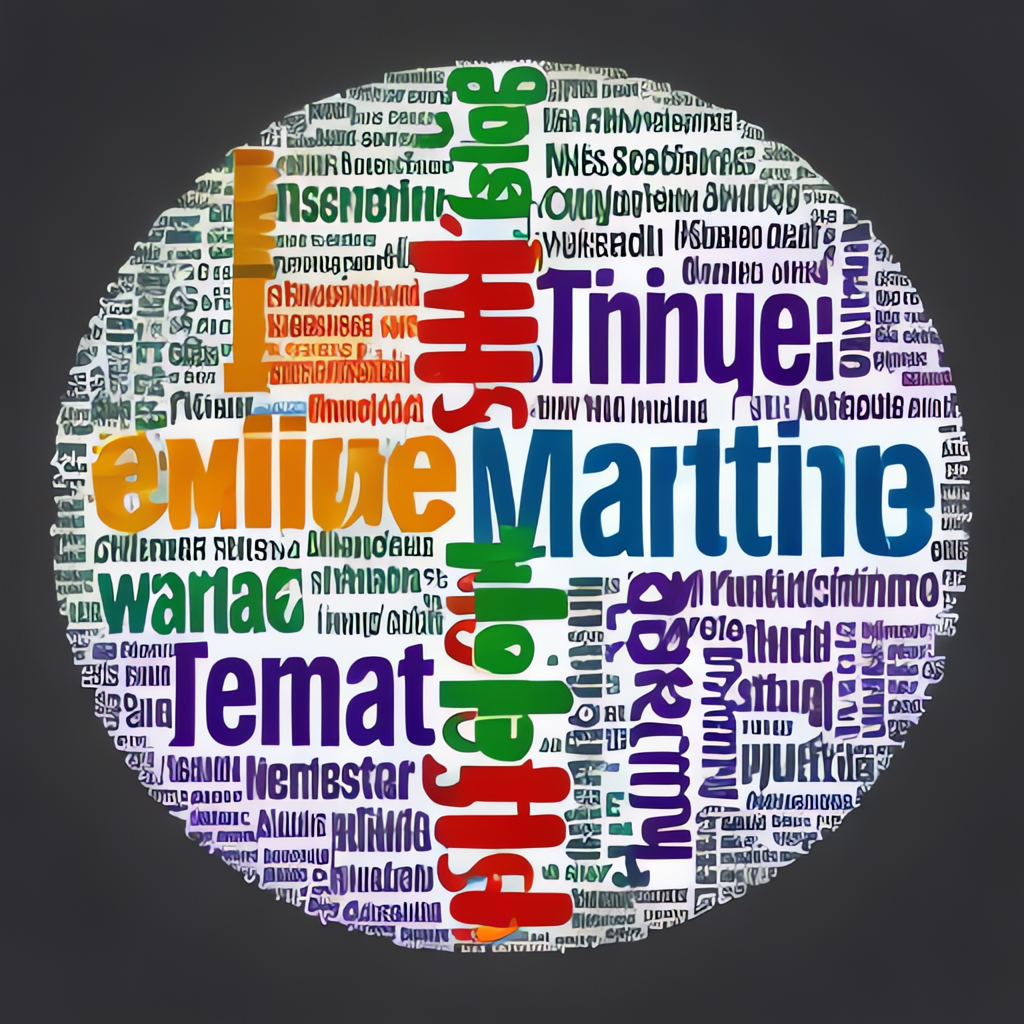Title: Decoding Insights with Word Clouds: A Visual Guide to Understanding Text Data
Introduction:
In the world of big data, information is not just numbers; it’s also text. Text data, though vast and varied in sources and applications, comes in unstructured form – like blog posts, news articles, customer reviews, and more. Extracting insights from these unstructured texts to make data-based decisions can be daunting. Enter an increasingly important tool for managing and making sense of this complexity: the word cloud.
A word cloud, popularly understood in the digital age, is more than just a simple aggregation of words. By leveraging natural language processing (NLP) and visual analytics, word clouds present a visual representation of the text. Each word in the cloud is displayed with a size or color, reflecting its importance or relevance to the dataset. To help decode insights from this vast text data, a well-structured guide to using word clouds as a visual guide may prove invaluable to data scientists, analysts, and anyone working with text data.
The Construction of Word Clouds:
Word clouds are typically generated from large text documents, and their creation involves several key steps. This process can generally be broken down into:
1. **Data Collection:** Gather your text data from various sources such as social media posts, reviews, customer feedback, or emails.
2. **Preprocessing:** Clean your text data by removing stop words (common words such as ‘the,’ ‘is,’ etc.), punctuation, and performing case normalization and tokenization.
3. **Frequency Counting:** Count how often each word appears in your dataset.
4. **Size/Color Determination:** Assign the size and color of each word based on their frequency, often larger and prominent colors highlighting the most significant words.
5. **Visualization:** Using different software or programming libraries (e.g., Python’s matplotlib, wordcloud library), present these word sizes or colors in a visually appealing layout.
Insight Decoding with Word Clouds:
1. **Key Themes and Topics:** One immediate benefit of word clouds is their capacity to instantly highlight the key themes and topics prevalent in your text data. For instance, in a dataset of customer reviews about a new smartphone, words like ‘battery’, ‘camera’, and ‘price’ would emerge as the largest and most significant, indicating the primary concerns or praises from customers.
2. **Comparative Analysis:** When multiple datasets with overlapping themes are visualized together in separate word clouds, it can facilitate a quicker cross-analysis, revealing similarities, differences, or trends. For example, comparing customer feedback from different geographical regions could highlight regional preferences or complaints more transparently.
3. **Sentiment Analysis Indicators:** Although word clouds alone might not provide deep sentiment data, the frequency and size of positive versus negative keywords can offer preliminary insights. More frequent, larger, and positive words (e.g., ‘love’, ‘great’, ‘best’) indicate a positive sentiment, and vice versa.
4. **Trend Identification:** Over a period, visualizing the same categories with word clouds can help identify trends as words that frequently expand in size or become more prominent signal growing interest or importance.
5. **Delineating Influential Words:** In complex datasets, certain words might be outliers, meaning they appear much more frequently than others. These could be ‘industry’ buzzwords, technical jargon, acronyms, or brand names that are essential for detailed analysis or understanding the dataset’s scope.
Conclusion:
Word clouds are not just a visual art form but potent tools for unlocking the potential insights within vast text datasets. By offering a quick overview of dominant themes, topics, sentiment trends, and identifying influential words, they assist in making sense of large volumes of information efficiently. However, it’s crucial to complement word cloud analysis with other data processing techniques like sentiment analysis, natural language processing, and correlation analysis for a comprehensive understanding. Word clouds serve as an excellent starting point, often leading to deeper insights through more detailed text data analytics.WordCloudMaster – Your ultimate word cloud creation tool!
WordCloudMaster
Explore creative possibilities with WordCloudMaster! No matter where you are, you can easily create stunning word clouds from your iPhone, iPad or Mac.
Whether you are a data analyst, a creator, a word worker, or a word cloud enthusiast, this app is your best creative partner. Download it now and unleash your imagination to create unique word cloud art!